To login, most who have not had any experience with Hosted BLOX (Blue BLOX) will need to reset their password.
First access Hosted BLOX and enter email address (ignore STAFF LOGIN, this is literally a BLOX staff link): https://admin-newyork1.bloxcms.com/desktop/#/
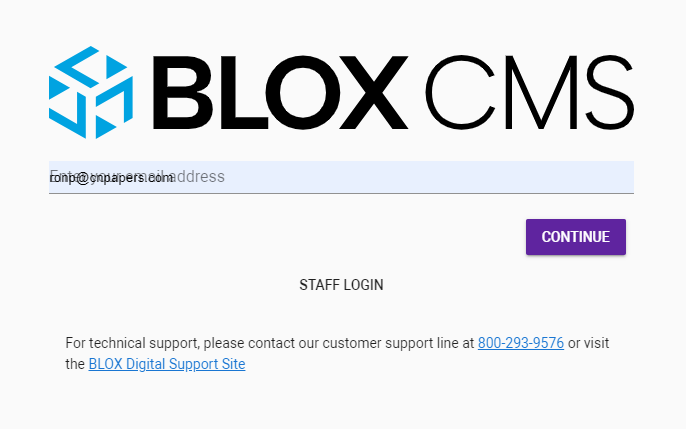
On the next screen click on FORGOT YOUR PASSWORD? link.
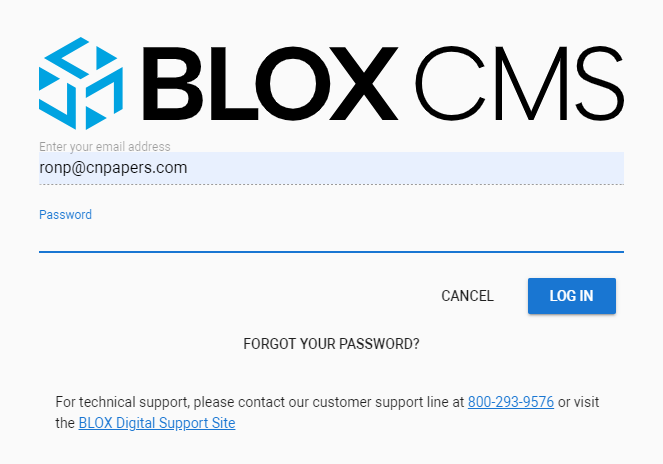
You will then get a forgot password page. Enter email and an email will be sent with instructions.
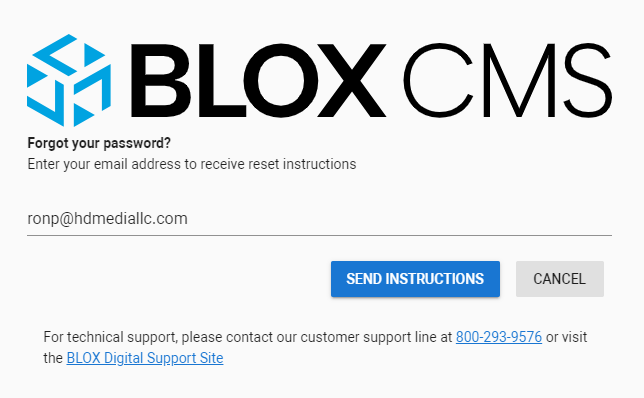
This process will have to be repeated to access wvecho.com, thelebanonnews.com, and virginiamountaineer.com. These domains are hosted in BLOX’s Chicago data center: https://admin-chicago2.bloxcms.com/desktop/#/
The process only needs to be done twice, and not for each domain. I would recommend the user set the passwords on both data center accounts as the same to prevent confusion.
Everyone should have access to all assets and page tracker. Some adjustments may be needed on a user-by-user basis. If there is a problem please submit a ticket to helpdesk@hdmediallc.com.