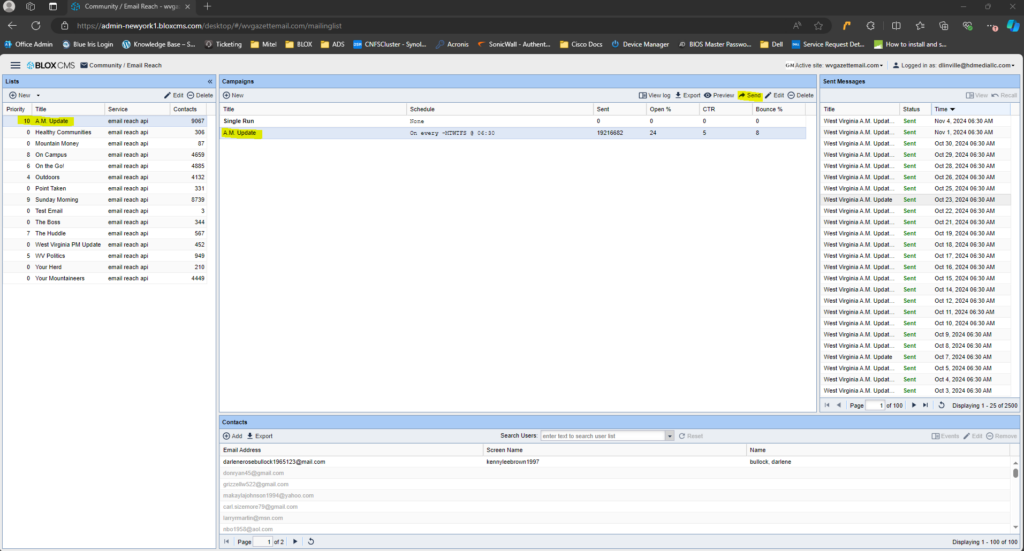- Login to BLOXCMS
BLOX CMS (admin-newyork1.bloxcms.com) - Select the active site that needs the newsletter resent from in the top right-hand corner of the page.
- Once the correct site is selected, click the hamburger menu to the far left of your screen to show the side menu and select Email Reach.
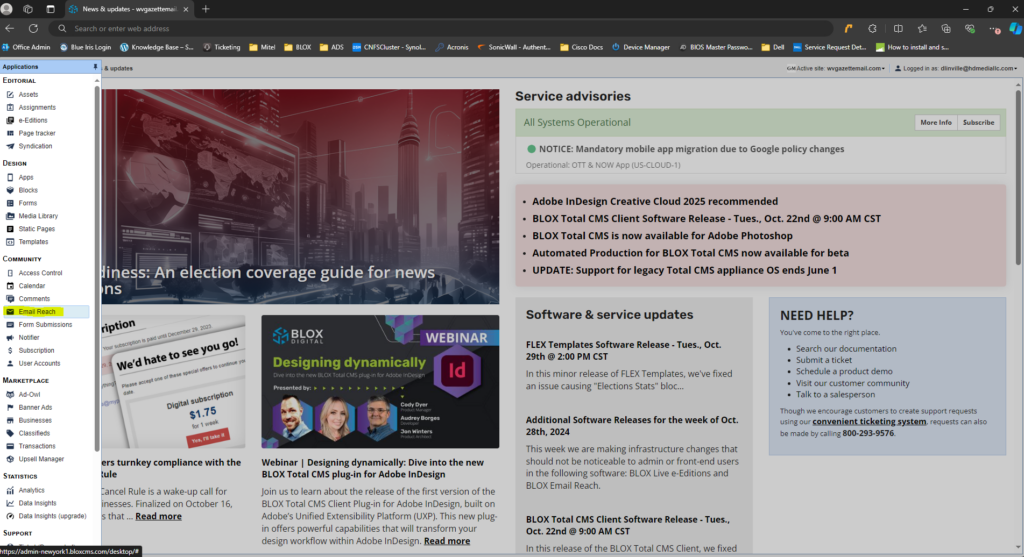
4. Select the newsletter you want to resend from the list on the left and then select it again under Campaigns and press the send button.